Partial trigger & Immediate true :
-----------------------------------------------------------------------------------------------------------------------------
Partial Trigger :
Step-01
We need to take brand new fusion web application and create application name as a Partial trigger & Immediate true.
In Model part we need to create a Employee table with navigation buttons.
Module>Select ADF Business Component > Select Business Component from the Table then OK
Step-02
In View Controller create .jspx page and Employee data dragon drop as a ADF form with Navigation controls and submit button.
Employee data dragon drop as a ADF read-only form in .jspx page .
Step-03
Select submit button go to Partial Trigger select edit and which ID we need to refresh the data ID Left to Right move then ok.
Immediate true :
Step-01
Select submit button go to Property Inspector select Immediate option then select True . run the main page jspx select the submit button in UI page error will not come validation will skip.
Output:








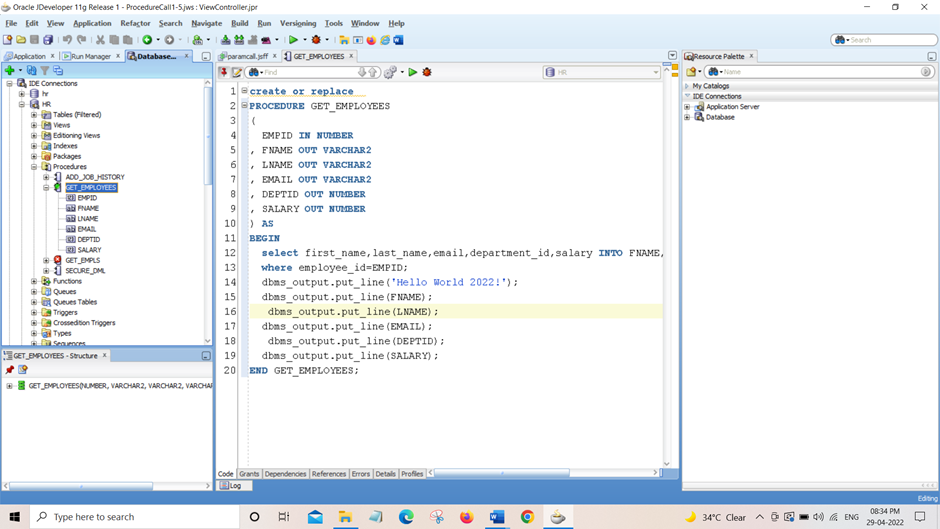


Comments
Post a Comment