How to create a cascadingLOV.
step1:
We need to create the Location & countryEO’s,VO’s.
step2:
In the location VO we have the countryId so now we need to create the LOV for that.
step3:In the UI hint we need to select the countryName.step4:Next
we need to create the new View object based on the queryVO.
step5:In this we need to select the stateprovince & then click on OK.
step6:Now in the query we need to write the query
where country_id=:p_country
For the statesprovince we need to create the LOV.
àlocationView
Drag & drop from the Data control to jsf page.
step11:Select the Country Id as autosubmit true
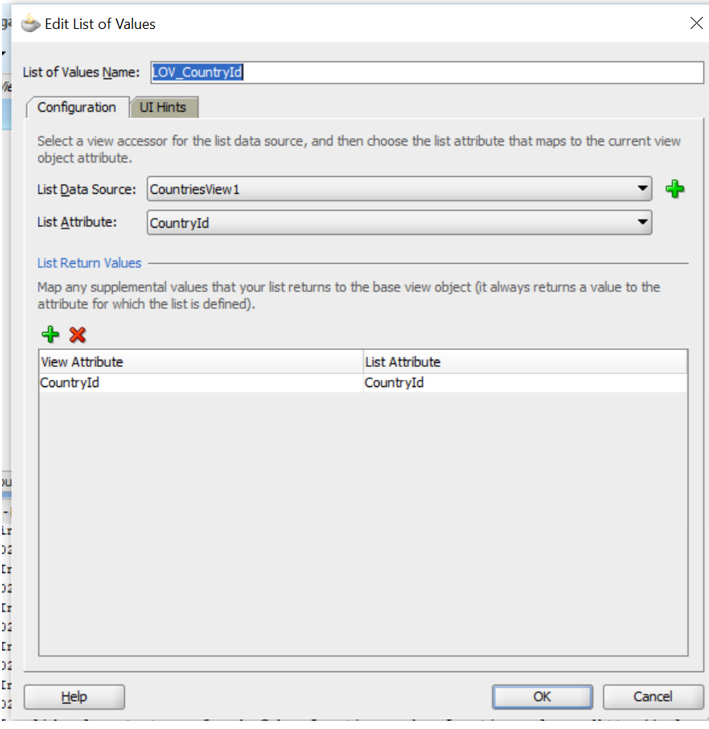








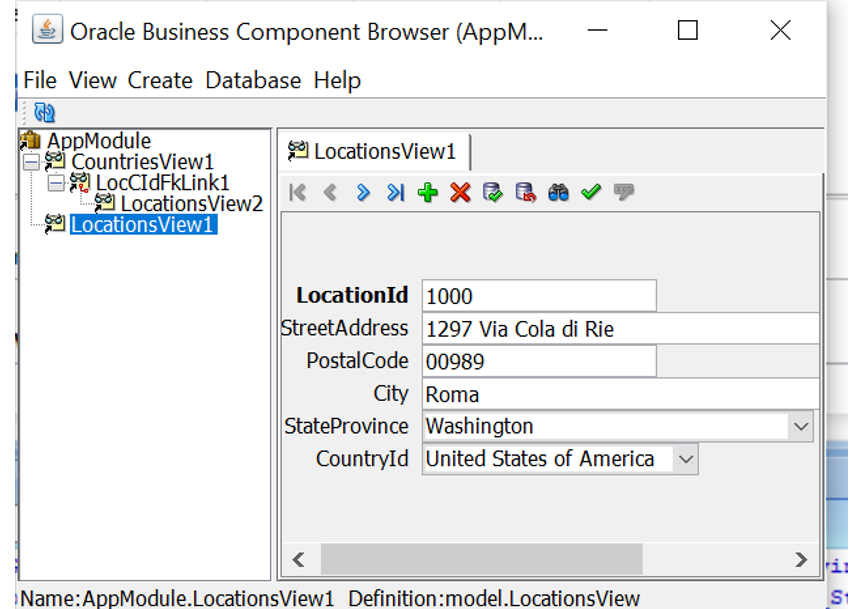





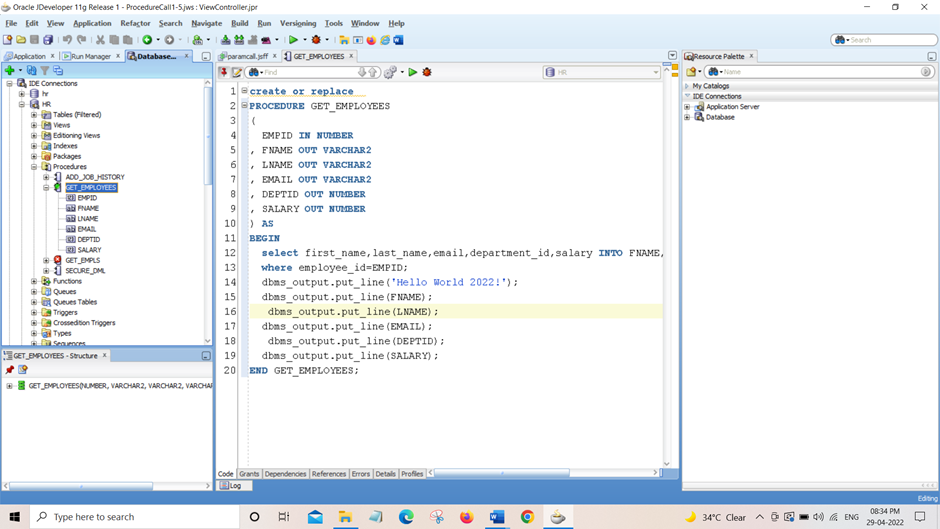


Comments
Post a Comment